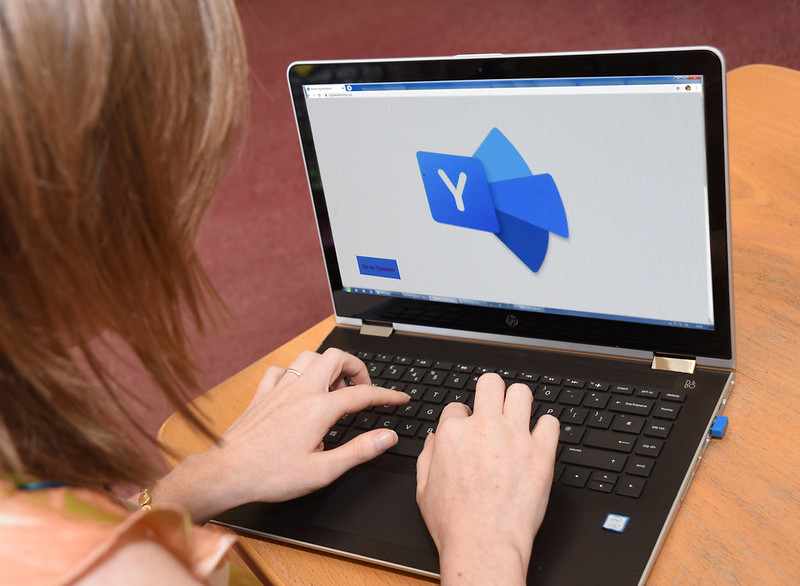
Let's chat, have a blether or better still a Yammer ... connecting you to not one or two colleagues, but over 3000 employees across the Council.
Yammer is a social networking tool which aims to keep those with access to Microsoft 365 (M365) up to date with what’s going on across the organisation.
It also provides a place to virtually meet people and catch up with colleagues you might not have spoken to or heard from since many of us started working from home.
Of course, it’s not new. Yammer was previously well used by thousands of employees not that long ago but was taken offline so our IT systems could prepare for the introduction of M365.
Now that the M365 rollout is almost complete, Yammer is back – and boy have we missed it!
Thanks to continual updates by Microsoft, the platform offers a whole host of new features that make sharing news, building relationships, and finding out and sharing information easy.
From announcements, polls, and watching live events to asking questions and hosting discussions as well as giving praise to those you feel deserve it, Yammer is a great place to hang out.
Finding Yammer
Yammer is now part of the Communities app on M365. To add the app to your Teams toolbar, follow these simple steps:
- click on the app's icon on the left-hand side of your Teams toolbar
- search for the Communities app and open
- Communities will appear on your toolbar
- right click the icon on the toolbar and click pin
- you can now explore Yammer with ease
You can also add the app through M365 online. To do this:
- sign into your Microsoft account (office.com) using your falkirk.gov.uk email address and password
- access the Yammer app by clicking the Yammer icon
Creating a community in Yammer
When you open Yammer, you’re automatically part of the 'All Company’ community. That means you’ll see all the news that has been posted in the feed when you log on – it also means you can post in the feed too.
If you want to bring like-minded people together to discuss a topic close to your heart - whether it be climate change, wellbeing, M365, a project you are working on - you can create a specific community (group) and kick-start membership by inviting people to join.
These communities can be set to public (anyone in the Council’s M365 network can view and join) or private (only those invited to can see what is being said in the group).
If you would like to create a community all you have to do is:
- click on ‘create a community’ found under ‘My Communities’
- in the pop out box fill in the details and invite members
- choose if the community is to be public or private
- click create
- your request will land with our Yammer admin for approval
What is the difference between Yammer and Teams?
Yammer provides a place where all employees currently on the Council’s M365 network can find and share news in a more informal and chatty way.
Yammer is great if you want to:
- connect with people across teams and services and geographical locations
- get feedback on company-wide initiatives
- got a question your team can’t answer? Pop it up on Yammer and someone in another department may be able to help
- welcome new starts and say goodbye to those leaving the organisation
Teams are made up of much smaller groups of individuals who are working on specific projects together.
Teams are great if you want to:
- only communicate with people in that Team
- edit documents simultaneously with multiple people in the Team
- exchange messages in real-time and video call
- discuss sensitive or confidential information
In a nutshell, Teams are where the work gets done; Yammer is where you share knowledge and announcements about that work to a large section of the workforce.
For more information on M365 visit the M365 pages on Inside.