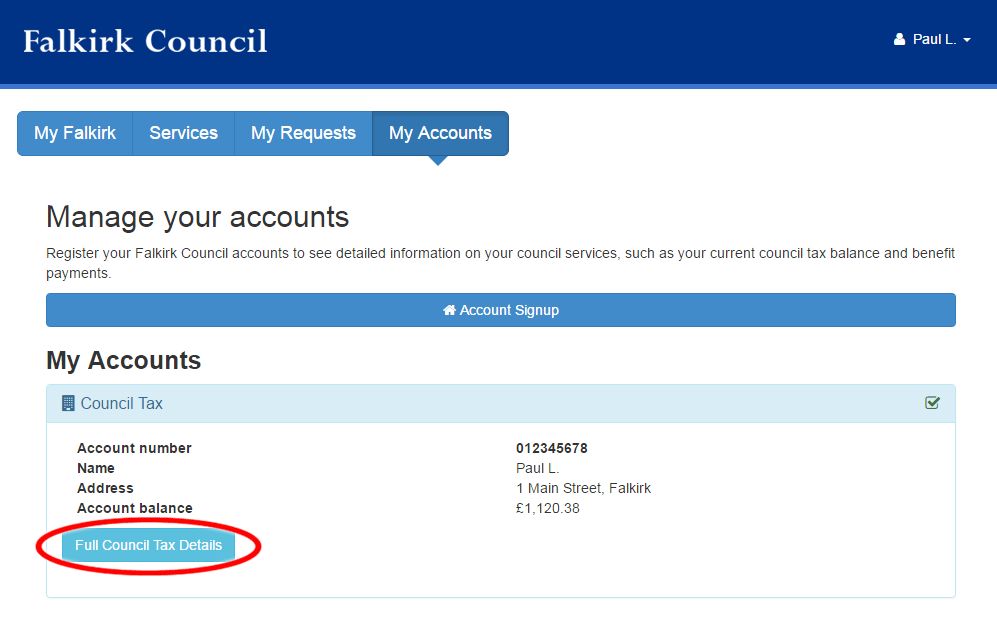How to add accounts to your My Falkirk profile:
Sign-in or register for My Falkirk
Sign-in to My Falkirk using the account details you provided when you created your
My Falkirk account. If you haven't registered a My Falkirk account, you will need
to do so before you can view your Council Tax or Benefit accounts.
Select 'My Accounts'
Once you are signed in, click on the 'My Accounts' button.
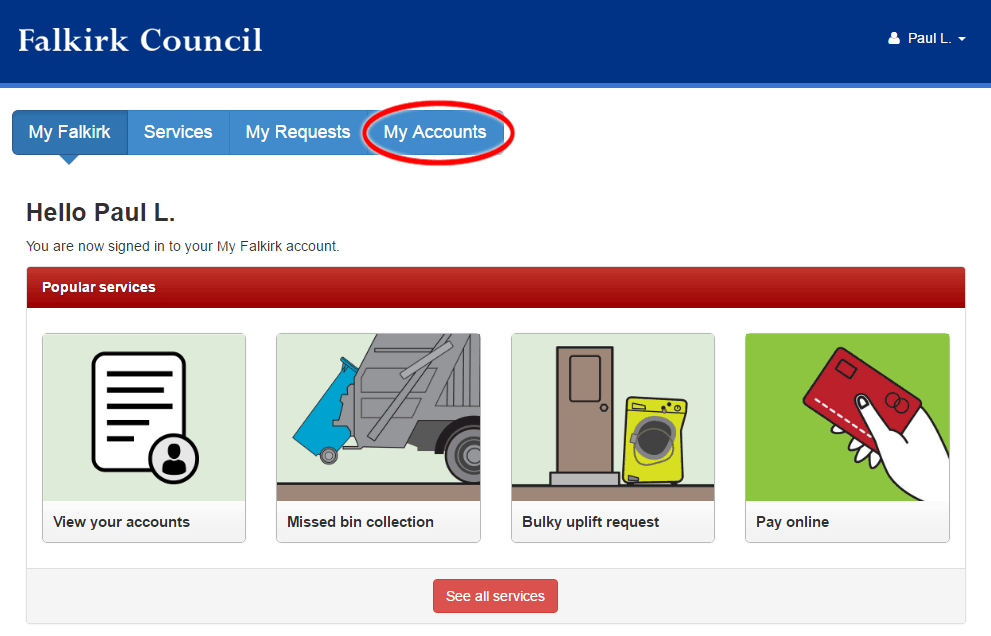
Select 'Account Sign up'
To add your Council Tax or benefits account to your My Falkirk profile, click on
the 'Account sign up' button.
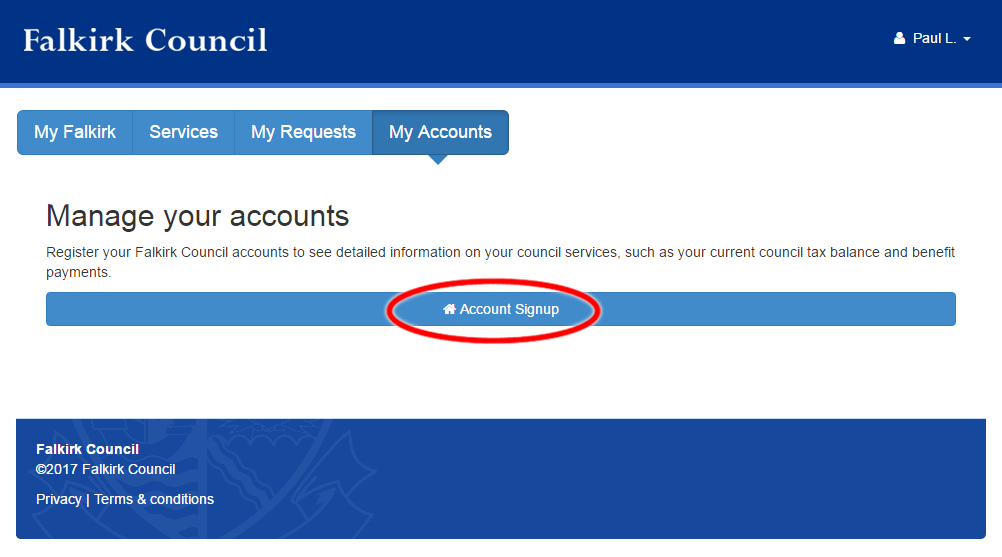
Complete the sign up form
Step through the form, providing your account information so we can verify that you
are allowed to see the account information.
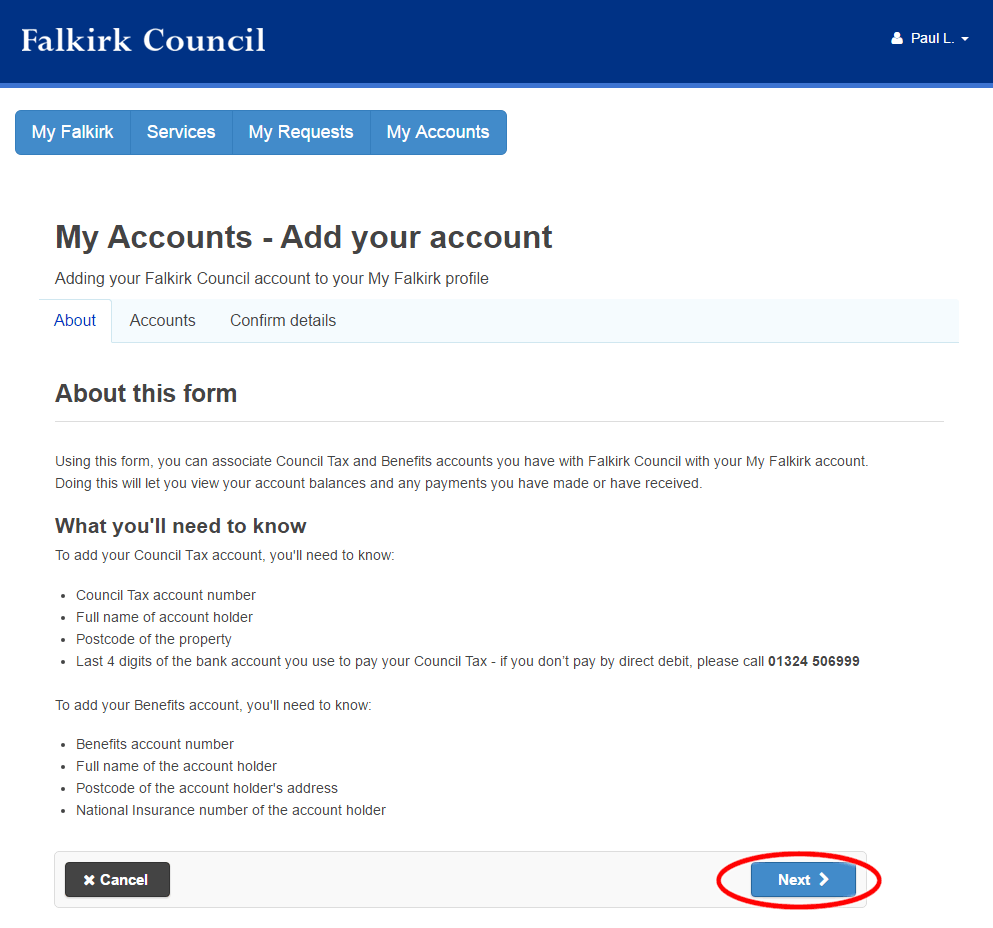
View your account
Once you have completed the form, you will be taken back to the 'My Accounts' page
where you will be able to see your account summary. From here you can click on the
'Account details' button to see the full account information.